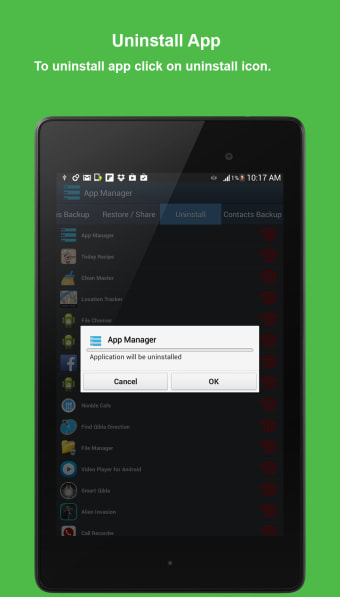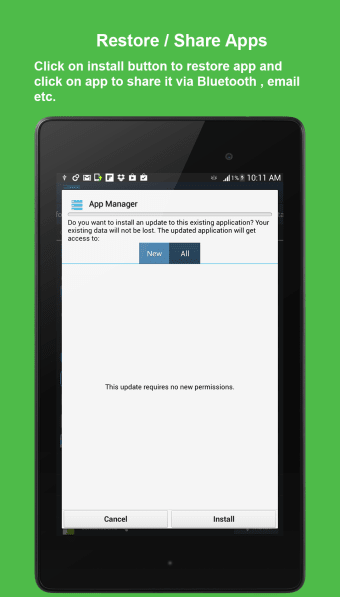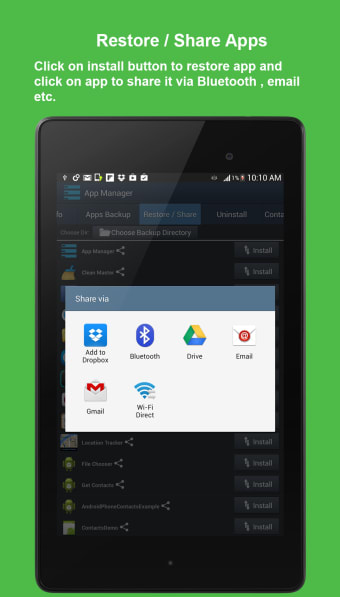Make Saving Your Apps and Contacts Simple
App & Contacts Manager is a tool that helps you take your contacts and apps’ backup onto your SD card, saving it locally so that you won’t need the Internet when restoring them again to another device.
Do a Lot More With Your Installed Apps
App Manager lets you check installed apps’ properties – including version permissions, package name, installed date, target SDK, and modified date. The backup could be taken and shared both locally or on the Internet. The online sharing could be done through email, Bluetooth and Facebook. Uninstalling apps is easy too since you can identify the specific apps you would like to get rid of. This is a handy feature when you have far too many apps on your phone and would like to discard some of them. This makes managing applications quite easy.
Simple, Yet Effective
This app may not necessarily come with all the bells and whistles of other similar apps. The primary focus of this app is to help you keep your mobile device sorted and organised. If you’re looking for multiple features (most of which are gimmicks or aren’t used extensively), you may look elsewhere. App Manager is simple. The interface is easy to comprehend and getting started doesn’t take more than a few minutes. People who want a backup app that presents great functionality but is still easy to use would feel at home with App Manager.